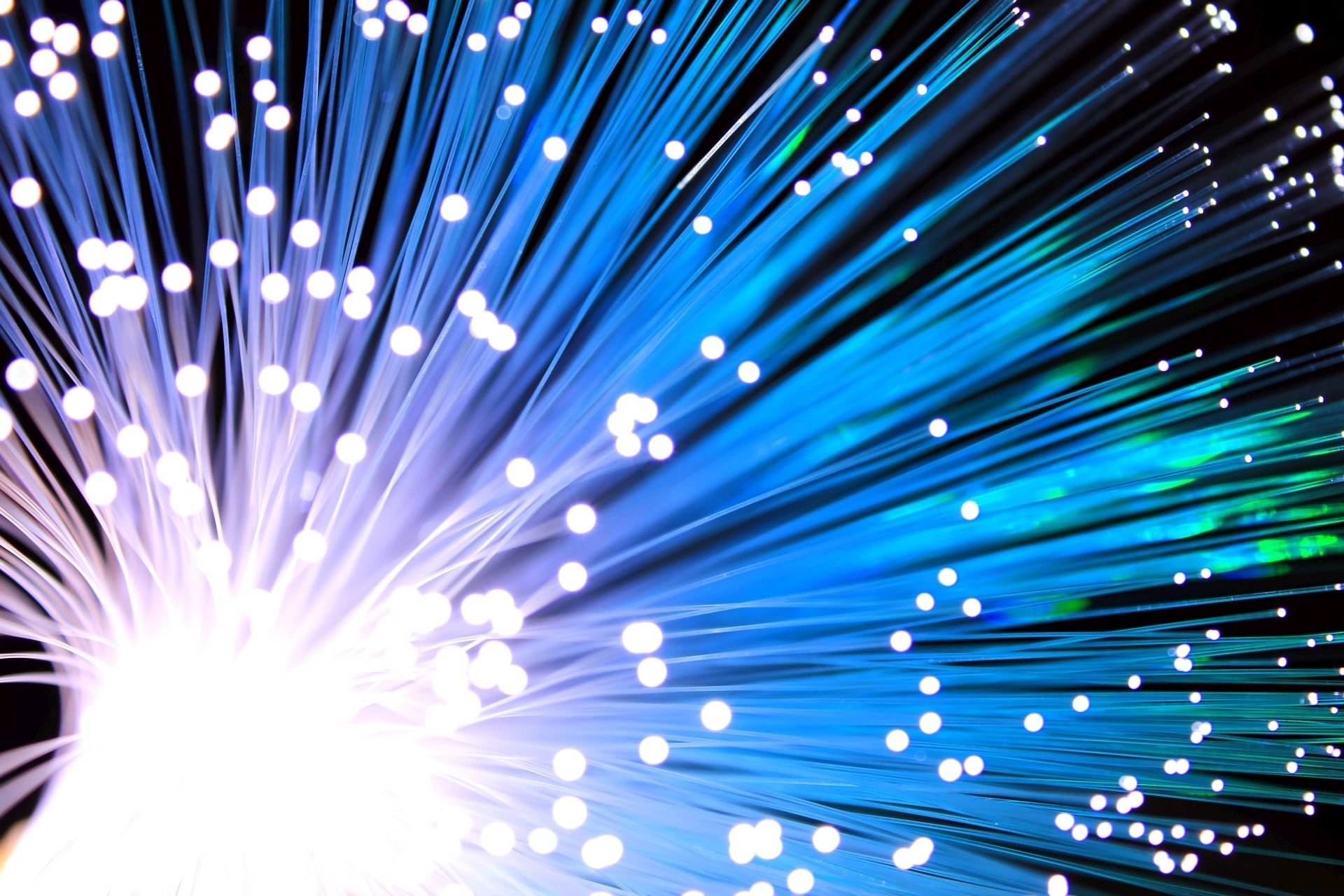Last updated on August 24th, 2023
Tackling money problems is something to which we can all relate. While most of us are familiar with the concept of autopay, not everyone takes advantage of this convenient option. Autopay, or automatic payment, is an excellent payment and personal finance tool for credit cardholders for a variety of reasons. Here’s why you should consider using autopay, how to use it effectively, and how automatic bill pay options can protect your credit score.
What Is Autopay?
Autopay is a “set it and forget it” online bill pay feature for many people. After all, the whole point of setting up automatic payments is so that you don’t have to worry about remembering to make the payments yourself before your due date, right?
Benefits of Automatic Payments On Your Credit Card Accounts
The biggest benefit of using autopay on your credit cards is that it can protect you from missed payments. Missing payments can seriously impact your credit health, as payment history is the single biggest factor in what makes up your credit score.
A missed payment occurs when your bill remains unpaid for at least 30 days and stays on your credit report for seven years, although its impact lessens over time.
Beyond a dent in your credit score, missing your due date means you’ll owe even more. First, there are late fees, typically about $28 for the first offense (and more for subsequent late payments). Also, interest continues to accrue, meaning you’ll owe more for the same purchase – and your bank may even raise your APR or slash your credit limit.
Another benefit of autopay is paying your bill when you want, not when it’s due. Scheduling automatic payments means you can pay your credit card statement well before it is due based on your paycheck schedule. You can also make multiple smaller monthly payments, breaking up your bill and easing your monthly budget burdens.
Drawbacks of Autopay
Autopay can be a lifesaver by paying bills you may have otherwise forgotten. Still, it does come with some minor headaches.
The biggest concern to be aware of is the time it takes for scheduled payments to post. Expect a lag of up to a few business days for your payment to be applied to your account, though the times may differ from bank to bank. The bank identifies the posting date on your account, meaning it’s a good idea to note how long your payments take to post and schedule any future payments accordingly.
Which Banks Offer Autopay for Credit Cards?
If you’re fearing your bank doesn’t offer autopay on your credit card accounts, you’ll be happy to know that autopay is a near-universal feature. Despite that, rules and autopay enrollment options vary from bank to bank. Here’s a quick rundown of the basic rules for enrolling in autopay with the some of the largest credit card issuers in the United States:
| Bank | Autopay rules | |
|---|---|---|
| American Express | Enrollment available in branch, online, in app, by calling 1-800-528-4800 | |
| Bank of America | Enrollment available online or by calling 1-800-432-1000 | |
| Barclays | Enrollment available online, in app, or by calling 11-888-710-8756 | |
| Capital One | Enrollment available online, in app, or by calling 1-877-383-4802 | |
| Chase | Enrollment available in branch, online, in app, by calling 1-800-935-9935 | |
| Citi | Enrollment available in branch, online, in app, by calling 1-800-950-5114 | |
| Discover | Enrollment available online, in app, or by calling 1-800-347-2683 | |
| US Bank | Enrollment available in branch, online, in app, by calling 1-800-872-2657 | |
| Wells Fargo | Enrollment available online, in app, in branch, or by calling 1-800-869-3557 | |
How to Set Up Autopay
How do you set up credit card autopay? It’s easy. Log in to your account, click on the payments tab, and choose to set up automatic or recurring payments. You can choose the amount you pay each month if you make at least the minimum payment.
As an example, let’s detail how to set up autopay with Citibank’s Citi Simplicity® Card. Setting up autopay with Citi is simple, straightforward, and takes just minutes:
- Log in to your Citi account, either at Citi’s website or through the Citi mobile app
- Once logged in, link your bank account (either Citi or external) to your Simplicity Card. You can link your account through the following methods:
- Select “Payment Accounts” if you have a deposit account with Citi
- Select “Add a New Payment Account” if you do not have an existing Citi deposit account
- Select how much you want to pay and when once your bank account is linked to your Citi Simplicity account. You can select by:
- Payment type (minimum balance due, statement balance, etc.)
- Payment date
- Payment frequency (2X per month, 1X per month, etc.)
Beyond the Citi example, using autopay is simple, and you can use autopay for paying your bills in three distinct ways, all of which have advantages. Here’s a brief rundown of each option, followed by a more detailed explanation:
| Autopay Option | Explenation | ||
|---|---|---|---|
| Pay minimum | You can choose to pay only the minimum balance due on your monthly credit card statement. Paying the minimum lets you carry a balance and finance purchases over time and without any late fees. Be wary of accumulating interest, however, as interest accrues daily for credit card balances you carry | ||
| Pay in full | You can choose to pay off your entire credit card balance. Paying in full is the best way to avoid late fees, interest charges, or negative impacts to your credit score. A good tip is to immediately repay your card charges as soon as the4i hit your account. | ||
| Pay fixed amount | Pay a set amount that your decide on. You can opt to pay any amount between the minimum payment due and full balances, giving you the flexibility to repay debts sooner *and cheaper), if possible | ||
Pay the Minimum Payment Due Each Month
Autopay (also known as automatic bill payment) is an excellent way to safeguard against missing payments on your credit cards or car payments, utility bills, or other bills. Setting your payment option to autopay recurring payments for your credit card’s minimum amount due can help you avoid missing payments, which can seriously hurt your credit score and incur extra fees once your grace period expires.
Missed payments stay on your credit report for years. Even one missed payment can drag your credit score down for a long time – and the better your current credit score, the more harm a missed payment does. Payment history accounts for a whopping 35% of a FICO credit score – the most crucial facet in determining your risk levels to lenders.
Just because you elect to have autopay the minimum bill due doesn’t mean that’s all you should pay, however. You can still choose to pay more manually – it’s just an excellent way to protect yourself from a worst-case scenario.
Use Autopay to Pay Your Full Statement Balance
Paying your credit card statement balance in full each month is ideal. Paying in full allows you to eliminate interest payments and avoid falling into debt. Putting your credit card bills on autopay is the easiest way to achieve these goals and give yourself the peace of mind that everything is under control.
While having 0% credit use may sound ideal, however, it actually isn’t. That’s because many lenders want to see credit borrowers actually use their available credit. For that reason, the best course of action is to aim for credit utilization of 10% or below – but above 0%.
Pay a Pre-Set Amount
You can also use autopay to pay a pre-set amount each month on your credit card. This method is great for those who currently carry a balance but are looking to get debt-free.
Paying more than the minimum due is a great way to kill two birds with one stone. First, this method allows you to cover your minimum amount due to protect yourself from late or missed payments. Second, it helps you reduce your credit utilization and debt levels.
Reducing your credit utilization (or credit use) is critical because it is the second most significant factor in calculating your FICO Score. Credit usage accounts for 30% of the FICO scoring model – which most lenders use to judge credit applicants.
Choosing to pay off the debt at a set amount each month has another bonus, too. This method allows you to reduce your debt levels while still maintaining the financial flexibility to plan for unforeseen issues that may arise.
The Autopay Hybrid Approach
Autopay plays an essential role in this credit utilization process. Set all your autopay accounts to pay the balance in full each month – except one. The one exception should be the credit card you use least – set that scheduled payment for the minimum due amount.
This autopay hybrid approach will help you in several ways, including :
- Keeping your credit utilization rate low
- Avoiding late payment penalties
- Avoiding missed payments
- Keeping your debt levels manageable
FAQs About Autopay
Still have questions about automatic payments, how they work, or something else? Check out some of the most commonly asked questions concerning autopay:
Setting up autopay is easy but you’ll need a few things beforehand, including your name as it appears on the account, your card number (on the front of the card and the security information on the back (if applicable), your checking or saving account number and the routing number, and the dates for which you want to setup payments.
Typically, autopay takes effect the next billing cycle after it is setup. Your bank will often add a message on your bill saying, “Do not Send Payment. Your bill is scheduled for electronic payment”.
If you do not have your account number, please call your credit card issuer and speak with a customer service representative. The phone numbers for many of the biggest banks are available above. for your convenience.
Yes, with autopay you can pay your bill at a time that suits you, provided it is before the due date on your account. Many banks also let you change the due date for your bill.
Yes. You will need to submit a request for each account you wish to enroll in autopay.
Summing It Up
Managing your monthly credit card payments through autopay is both simple and effective. Even better, almost every major credit card issuer offers the service – with most autopay systems operating similarly. The versatility of autopay allows you to cover the minimum balance to avoid missing it altogether or to pay down balances with additional payments each month. However, continue to monitor your accounts to avoid slipping into debt or missing fraudulent charges. Additionally, if you have any specific questions about your card’s autopay feature, contact your card issuer by calling the number on the back of your card.
Related Article: The Ultimate Guide to Debit Cards
Editorial Disclosure – The opinions expressed on BestCards.com's reviews, articles, and all other content on or relating to the website are solely those of the content’s author(s). These opinions do not reflect those of any card issuer or financial institution, and editorial content on our site has not been reviewed or approved by these entities unless noted otherwise. Further, BestCards.com lists credit card offers that are frequently updated with information believed to be accurate to the best of our team's knowledge. However, please review the information provided directly by the credit card issuer or related financial institution for full details.